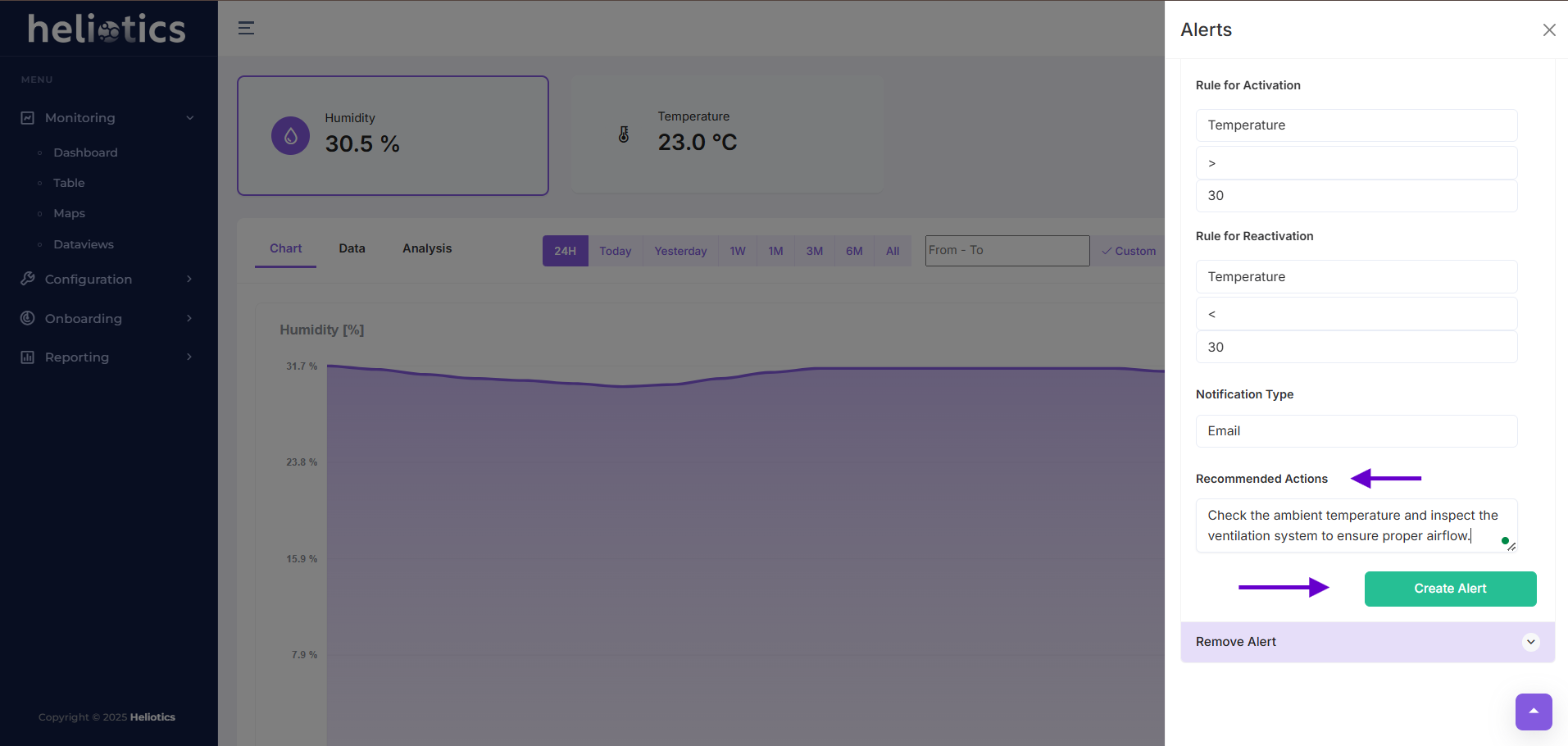Recommended Actions
Recommended actions are predefined instructions that appear when an alert is triggered. They help users respond effectively by providing clear next steps for resolving the issue. This feature ensures that critical alerts are addressed quickly and efficiently, minimizing downtime and optimizing system performance.
For example If a temperature alert is set to 30°C and the threshold is exceeded, the recommended action could be: Check the ambient temperature and inspect the ventilation system to ensure proper airflow.
How to Add Recommended Action
- Navigate to Alert Settings
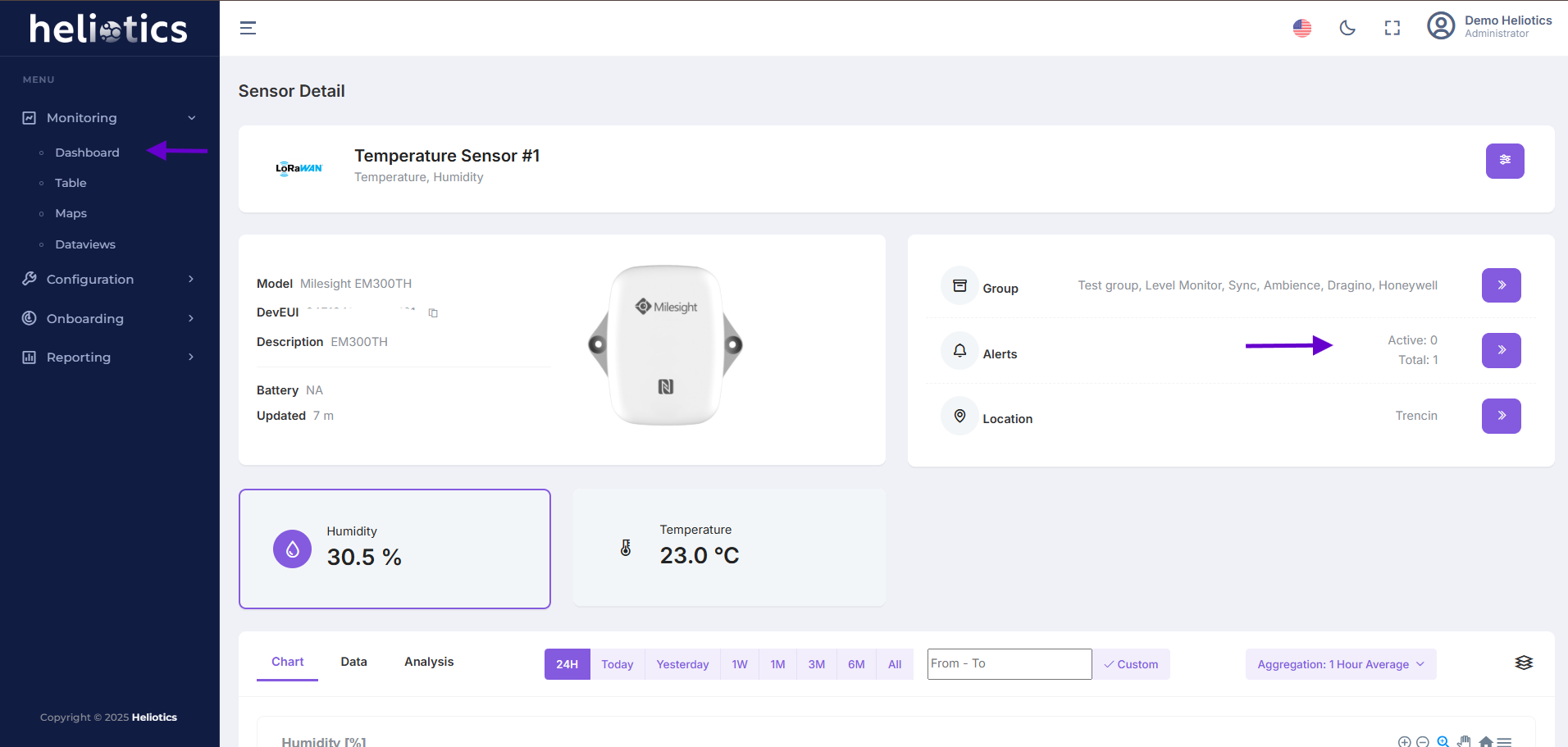
- Select Manage Alerts
-
In the Recommended Actions field, enter the instructions users should follow when the alert is triggered
-
Click on Create Alerts to apply the changes